What Is the Capability Maturity Model Integration (CMMI)?
In today’s business landscape, organizations are constantly seeking a competitive edge that enhances their efficiency and quality to drive new...

Many engineers outside of systems engineering often regard the field as “less rigorous” than their fields, since systems engineers usually don’t deal with many complicated mathematics compared to Electrical Engineering. They may not understand that systems engineering may not be conceptually hard because our job is to simplify systems.
Our job is to optimize cost, schedule, and performance for the system while mitigating risk in each area. The most difficult thing about systems engineering is the large number of variables we have to deal with.
Any real system has tens of thousands of requirements and constraints. Just tracking all these through the design process would be enough, but often, we start with just a few “requirements” or user needs at the top level and have to derive those thousands of requirements using modeling and simulation, analytic hierarchies, functional analysis, object analysis, etc.
We are also responsible for all the “ilities” – reliability, availability, maintainability, survivability, safety, security, and more. I attended a presentation once where someone identified 68 of these “ilities” that we must include in our optimization to produce a system that works and meets user needs.
We also need enough knowledge of all the other disciplines to perform, optimization and avoid significant failures in meeting user needs. Don’t forget Systems engineers are responsible for ensuring design monitoring, verification and validation, transition, training, and disposal.
Collecting and keeping track of all this information is very difficult, making systems engineering a very challenging discipline. This issue is where the database tools used in Model-Based Systems Engineering (MBSE) can help or hurt your effort.
Some MBSE tools can make your job easier, but some can make the job harder. They can make it look like you are busy, but are you more productive?
Innoslate makes your job easier by optimizing everything you do to be as productive as possible. Let’s take a look at 7 ways Innoslate makes work productive rather than busy.
As a systems engineer, you have three common scenarios for starting a project.
The first is the classic way, where you are given a set of initial requirements and need to ensure they reflect users’ needs. Once you do that, you will decompose the requirements to a low enough level that you can specify what to build or buy to make the system meet those needs. We commonly call this “top-down.”
Innoslate helps with this scenario by using the Import Analyzer to bring in the requirements. You can then analyze the requirements by using a Requirements Document from Documents View, or begin by developing a Project Plan.
If you are working with requirements, Quality Checker makes it easy to understand the standard of the requirement with a score checked against several different attributes. You can also view the requirements in a Hierarchy Chart or Tree Diagram, and the Intelligence View also has requirements-related heuristics. If you are having difficulty rewording a requirement, ChatGPT is right there to help you. This is requirement analysis made easy!
Related Article: AI Tools to Support Requirements Engineering & Test Case Developments
A second common situation is that you are thrown into an ongoing/legacy project, where the system has gotten old and someone has decided to replace the system because it’s too hard to maintain. The little documentation provided is out-of-date and of little or no help. This is a “bottom-up” scenario, where we often use an Asset Diagram or Physical I/O Diagram.
As you progress with capturing portions of the system, you can add information about the components in the Asset description field, substitute pictures for the boxes, add color, and add special types of Conduits using lightning bolts, 1/0s, etc. These configurations can result in a fairly complex diagram, so remember that all the objects are decomposable and you can abstract the complex diagram to make it more elegant.
The third scenario happens a lot in the concept or architecture development phase. Someone has a great concept, such as a $10M fly-away cost for an airborne reconnaissance platform (Global Hawk) or reinventing the US Army (US Army Futures Command). These ideas have vision, but it’s hard to know how to start. Fortunately, the real world has many resources and constraints.
To understand how to attack one of these high-level concepts, it’s often useful to develop scenarios that represent the users’ needs. These scenarios can often be found in things like Standard Operating Procedures (SOP) or Tactics, Techniques, and Procedures (TTP). These scenarios show how things are done today, but they often show where bottlenecks exist.
People often don’t follow the procedure because they discover the procedure doesn’t work well. If we model these procedures or processes, we can often identify the bottlenecks, timing problems, or resource limitations that cause the underlying problems or identify needs that the users may not even be aware of. We commonly call this scenario, “middle-out.” For modeling procedures, I like to use the Action Diagram.
The diagram shows a “design reference mission” for a theoretical fire detection and response system using satellites.
These models are easy to build and test using the discrete event and Monte Carlo simulators available from the blue “Simulate” button. As we decompose the steps in the process, we get down to the key functions the system needs to perform. From those functions, we derive the functional requirements for the system.
So no matter where you need to start, Innoslate can help make that job much easier.
Innoslate is a cloud-native tool, which means all users can access the project simultaneously. Most common systems engineering tools today are effectively desktop software, which means you can check in and check out databases, and those databases can be merged later. With Innoslate, none of that back and forth is necessary.
As changes are made and saved, other Innoslate users receive an indicator to refresh if they want to see the latest update. Also, users see indicators when someone else is looking at the same object in the database, no matter what view they are using! Through group and private chat options, users can directly communicate with each other globally to de-conflict any potential problems.
Innoslate also provides a Dashboard feature, both at the Project and Program Management levels. Different panels or “widgets” provide direct access to information for particular users. For example, the “Demonstrator Project Dashboards” panel shows the logos of the demonstrators. By clicking that logo, the user is sent directly to the individual company dashboard, even if it is on a different cloud.
Many vendors offer a suite of tools, rarely operating using the same underlying database, to perform different aspects of systems engineering. Since each function often contains the same information and is duplicated data, it can make data synchronization very difficult.
For example, I might have a column associating a risk to a specific requirement in a requirements tool. If I have a separate modeling tool that includes risk information, I would need to create a copy of the risk into the modeling tool to associate it with my model elements.
Innoslate is different because there is one SQL database underlying the entire application. This means if I am doing requirements development and analysis, as well as modeling and simulation, I can reuse any overlapping data elements. I can then take the risk I identified during the requirements analysis, linking it to the model. Usually, the model provides a mitigation to the risk, so the relationship to us is “mitigated by.”
That’s only one example of millions of how reuse will save you time and confusion.
If you perform all the functions of a systems engineer (requirements analysis, functional analysis, object analysis, simulations, solution synthesis, risk analysis, cost analysis, scheduling, verification, validation, etc.), you would need at least seven different tools to cover these activities. Let’s face it - each tool has a different user interface.
With Innoslate, you get all these features in one integrated tool with a common user interface. We are consistently working to make that user interface easier to use. Less is more when it comes to interfaces.
The first time I saw Monte Carlo simulation in action, I was a program manager for a key prototype of an information management system, and a third party from The MITRE Corporation was performing the Monte Carlo simulations. They showed me how the system might fail over time, including the variability of possible futures.
This was amazing because it provided a clear understanding of where to focus maintenance efforts to minimize downtime. We even started using this capability in operational systems, enabling predictive maintenance to become a reality. This became even more useful when we integrated the information with a modern artificial intelligence (AI) tool to track downtime and predict where and when the failures might occur.
Innoslate has discrete event and Monte Carlo simulation capabilities to support the Action Diagram and other models. These simulations help you understand how variability in the different parameters you input into the model affects your system. You can vary cost, time, and reliability.
For example, we ran the Monte Carlo simulator in one of our studies over 1000 times, and we found a 99% probability that we could meet the budget for the project, but only a 70% chance of meeting the schedule (cost/schedule trades are always difficult). These kinds of insights help you produce better results.
As systems engineers, we must often perform calculations on the fly, and these calculations need to be embedded in our analysis documentation. Innoslate makes this easy for you by providing a built-in calculator and the ability to write and display equations using LaTeX. LaTeX is the typesetting system commonly used for technical and scientific documentation.
You can input and format complex equations in LaTeX, making it easy for anyone reviewing your work to read and understand. This feature ensures clarity and precision in your technical documentation, which is crucial for accurate communication of your analyses and results.
Innoslate incorporates various AI features to assist you in your systems engineering tasks. The Requirements Quality Checker, mentioned earlier, is powered by AI and helps you evaluate and improve the quality of your requirements. This tool analyzes requirements for clarity, completeness, and consistency, providing suggestions for improvement.
Additionally, Innoslate's AI capabilities extend to natural language processing (NLP) tools that can assist in generating and refining requirements, use cases, and other documentation. These tools help you streamline your workflow, reduce errors, and ensure that your documentation meets high standards.
Innoslate offers numerous features that make your life easier as a systems engineer. Whether you are starting a project from the top-down, bottom-up, or middle-out, working collaboratively with a team, managing data in a single database, or utilizing powerful simulation and AI tools, Innoslate has you covered. Its integrated approach and user-friendly interface streamline your workflow, enhance productivity, and ensure the quality of your systems engineering efforts.
Have questions about model-based systems engineering or requirements management? Talk to an expert and see how Innoslate can streamline your projects from start to finish.

In today’s business landscape, organizations are constantly seeking a competitive edge that enhances their efficiency and quality to drive new...
.png)
Performing systems engineering tasks across the lifecycle is very difficult without using a set of modern tools. Systems Engineers must gather and...
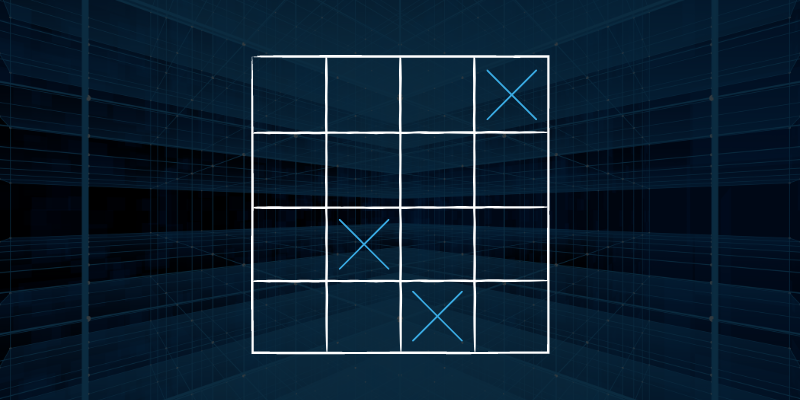
Tracking and meeting requirements is necessary for any successful project in systems engineering and requirements management. This is where a...