Forgotten Elements of Systems Engineering – Test and Evaluation
Complexity is in systems engineering’s very nature. As systems engineers, we create solutions to complex problems. So, from time to time, we forget...
4 min read
Taylor Duffy
:
11/29/22 2:26 PM
%20(200%20%C3%97%20100%20px)%20(800%20%C3%97%20400%20px)%20(13).png)
The final element in our three-part series of “Forgotten Elements of Systems Engineering” focuses on Change Management. Change Management is the practice of documenting changes in systems from the concept and reason for the change, all the way through to the deployment and results of the change. This important element is often forgotten or hastily done to save time. However, it is important to record these changes for the future. More issues could arise and these records can remind you what was done before so you can compare and make sure time is not wasted reverting back to an old process. There could also be a large turnover of your team, and these documents can greatly benefit the team by getting them up to speed and saving on time, money, and labor.
A Change Management Process starts with several vital steps.

Made Using Innoslate’s Action Diagram
We realize these are a lot of steps to get started with a change management plan. It isn’t an easy task, and that is why there are tools to get started and keep track of all moving parts.
In a cloud-based environment, change management is simpler and more accurate. A few of the ways Innoslate makes change management easier is by having a record of all changes including the dates, user activity, change type, and change value. Versions can also be restored if you have proper permissions.

Innoslate can export a History Report for your project. This is a quick and easy way to look at all the changes that have been made to the selected entities and an informal way of performing Change Management.


Innoslate’s workflow controls allow an entity’s status to be transitioned through a lifecycle. Workflow has the ability to control permissions of the transition, locking, and generating custom notifications. Innoslate includes a standard requirement and issues workflow with every project. These default workflows are based on CMMI (Capability Maturity Model Integration) and are designed as a starting point. Workflows can also be changed to suit any project’s needs.


Projects can be branched, forked, and merged in Innoslate. Projects and their branches (parent and child) can be viewed in a tree chart. Branching and Forking abilities allow you to branch and fork projects as well as merge changes between linked projects. Branching duplicates a project and allows changes to be made separately so that the two projects contain different changes. When a project is branched it creates a parent-child relationship with the new project. Forking also duplicates a project. The main difference is that a sibling relationship is created with the new project. This creates a tree-like structure where both projects share the same parent project. Merging takes any additions, changes, deletions, and restores of a source project and integrates them into a target project. Through these processes, you can duplicate your project, edit the new project, and merge them, which will create a change report.

Baselining a document creates a snapshot of your requirements at the moment in time when the baseline is created. All document entities, relationships, and attributes will be captured. This will help you see the difference from the beginning of your project to the end, where more requirements were added throughout the lifecycle.


The GitHub integration in Innoslate provides an interface to exchange information between various users in an Innoslate project. Three actions can be performed to conduct the exchange of information between the two tools. These actions are Issues, Commits, and Pull Requests.

Innoslate’s Project Management dashboard offers a way for project managers and other users to view important upcoming dates and deadlines, Calendar events, track Kanban Board progress, and view hierarchical breakdowns of Kanban Boards. A Kanban Board is an agile method that tracks changes or tasking across the lifecycle. Innoslate virtually captures this so your team can collaborate and track the status from anywhere in the world.

Through all of Innoslate’s methods for capturing Change Management, your team will be able to track all changes across the lifecycle. Although it may seem like overkill in the present, this will keep everyone on the same page and save time, money, and labor in the long run. Change management is an element that many have forgotten about, but it is very important to maintain a successful system and team.
Are you tired of cumbersome documentation processes? Innoslate offers a seamless solution for managing your systems engineering lifecycle. Experience the ease and efficiency firsthand. Get started with Innoslate today!
Have questions about model-based systems engineering or requirements management? Talk to an expert and see how Innoslate can streamline your projects from start to finish.
%20(200%20%C3%97%20100%20px)%20(800%20%C3%97%20400%20px)%20(9).png)
Complexity is in systems engineering’s very nature. As systems engineers, we create solutions to complex problems. So, from time to time, we forget...
Innoslate has many features that can elevate your system. Here are 10 Innoslate Tips & Tricks.
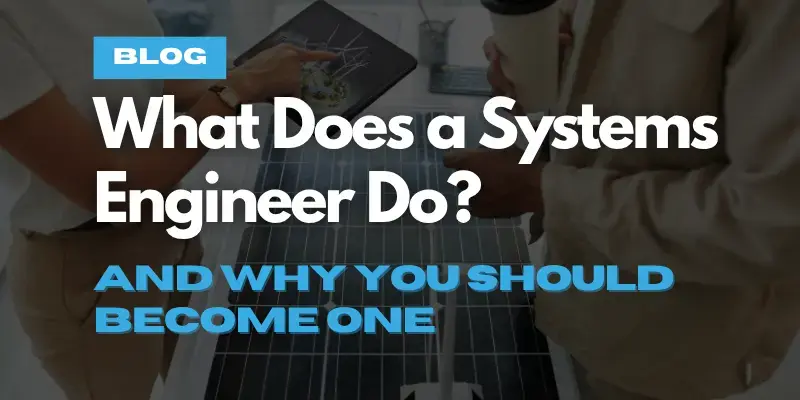
In today’s increasingly complex world of technology and innovation, systems engineers are the orchestrators behind the success of large-scale...